HTML Forms:
HTML forms are an essential part of web development, allowing users to input data that can be submitted to a server for processing.
Here are the key elements and attributes used in HTML forms:
1. <form> Element:
The <form> element is used to create an HTML form. It encloses all the form elements.
It has attributes like action (specifies where to send the form data) and method (specifies the HTTP method for sending data).
html
<form action=”/submit_form” method=”post”>
<!– Form elements go here –>
</form>
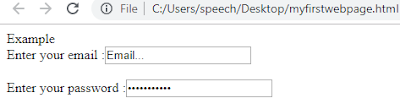 |
| HTML Forms |
2. Input Fields:
Input fields allow users to enter data. Various types of input fields are available, such as text, password, checkbox, radio, etc.
html
<label for=”username”>Username:</label>
<input type=”text” id=”username” name=”username”>
3. Text Area:
The <textarea> element is used for multi-line text input.
html
<label for=”message”>Message:</label>
<textarea id=”message” name=”message”></textarea>
4. Dropdown List (Select):
The <select> element creates a dropdown list. Nested <option> elements define the options.
html
<label for=”country”>Country:</label>
<select id=”country” name=”country”>
<option value=”usa”>United States</option>
<option value=”canada”>Canada</option>
</select>
5. Radio Buttons:
Radio buttons allow users to select one option from a set.
html
<input type=”radio” id=”male” name=”gender” value=”male”>
<label for=”male”>Male</label>
<input type=”radio” id=”female” name=”gender” value=”female”>
<label for=”female”>Female</label>
6. Checkboxes:
Checkboxes allow users to select multiple options.
html
<input type=”checkbox” id=”subscribe” name=”subscribe” value=”yes”>
<label for=”subscribe”>Subscribe to newsletter</label>
7. Submit Button:
The submit button is used to send the form data to the server.
html
<input type=”submit” value=”Submit”>
8. Reset Button:
The reset button clears all the form fields.
html
<input type=”reset” value=”Reset”>
9. Hidden Input:
The <input type=”hidden”> is used to include data that is not displayed but is sent with the form.
html
<input type=”hidden” name=”session_id” value=”123456″>
10. Form Validation:
HTML5 introduced new attributes for input fields that aid in form validation, such as required, pattern, min, max, etc.
html
<input type=”text” id=”username” name=”username” required pattern=”[a-zA-Z0-9]+”>
11. Fieldset and Legend:
The <fieldset> element groups related elements in a form, and the <legend> element provides a caption for the <fieldset>.
html
<fieldset>
<legend>Personal Information</legend>
<!– Form elements go here –>
</fieldset>
12. Label Element:
The <label> element associates a label with a form element, improving accessibility.
html
<label for=”username”>Username:</label>
<input type=”text” id=”username” name=”username”>
These elements and attributes help in creating interactive and user-friendly forms in HTML. Additionally, CSS and JavaScript can be used to enhance the visual appearance and functionality of HTML forms.